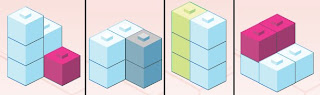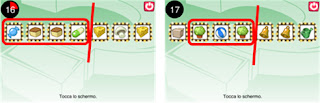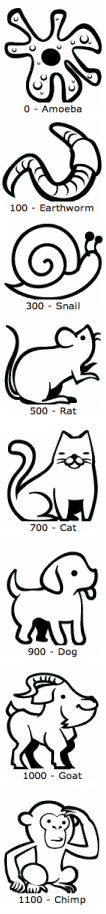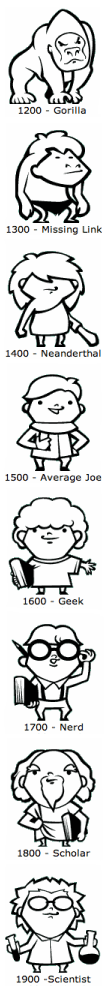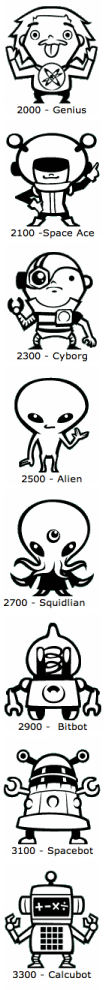T U T O R I A L S
Balance - coming soon!
Jigsaw - coming soon!
1. First of all, this game must definitely be played with the numeric keyboard.
2. You have to analyze how the game works: as you advance through the game, more cubes are going to fall. Additionally, the number of cubes that fall in each round varies in a range of 4, excluding the easy 12 and 16 patterns (“towers” composed by four columns of three or four cubes each), which you can get independently of the range you are at, starting on round 10 for the 12-patterns, and round 13 or 14 for the16-patterns.
The range of cubes that will fall in each round is more or less like this:
Round:
1. 2-5 cubes
2. 2-5 cubes
3. 3-6 cubes
4. 3-6 cubes
5. 4-7 cubes
6. 5-8 cubes
7. 6-9 cubes
8. 6-9 cubes
9. 7-10 cubes
10. 8-11 cubes (From here on, you can start getting easy 12-patterns)
11. 9-12 cubes
12. 9-12 cubes
13. 10-13 cubes
14. 11-14 cubes
15. 12-15 cubes
16. 13-16 cubes (From here on, you can get easy 16-patterns. You’ll still get the 12s, and they’ll always be 12)
17. 14-17 cubes
18. 14-17 cubes
19. 15-18 cubes
20. 16-19 cubes
21. 17-20 cubes
22. 17-20 cubes
23. 18-21 cubes
24. 18-21 cubes
25. 19-22 cubes
26. 19-22 cubes
27. From here on, the 4-cubes range rule doesn’t apply anymore. You can get from 18 cubes to 23… sometimes even 24! But that’s highly unusual…
(Keep in mind that if you answer incorrectly, that round is played again, so it doesn’t count)
3. Now that we know how the game works, we must start taking notes of the time: in order to score 1300+, when the clock marks 50 seconds left, you should have completed 6-7 rounds; at 40 sec you should have 10-11 done; at 30 sec, 14-16 done; at 20 sec, 18-19 done; and at 10 between 22-24, leaving 10 seconds to complete the remaining rounds.
4. First tip: play relaxed… this applies for all the mini games. Don’t expect to achieve 1000 today if your best is 800… improvement is progressive.
5. Ok, now let’s go to the real tips. The first one is to automatically count the cubes in the first rounds. For example, if you look at a photo in which there are 4 people, you don’t need to count them to know that they are there, you just know.
This works until 6 or 7 cubes, although some people are capable of doing this until 10 cubes… but let’s say that the average can automatically count until 7 or 8, with practice.
6. Learn the common, easy patterns, and use them to figure out the harder rounds:
Examples:
Those are all 4.
Those are all 6.
7. On later rounds, more cubes will fall, and more complex patterns will be formed. You’ll have to divide the cubes in smaller groups, count them using the common patterns mentioned before, and then make the sum… let’s say a few cubes fall on a side, and you see they are 6; you keep that in mind and the count the others and they are 8, and then make the sum 6 + 8 =14. This is the hardest technique to master, but once you do, it’s very useful. You can practice this with smaller numbers on earlier rounds, for example 3 + 4 = 7, etc.
Example:
4 + 4 + 2 = 10
8. When you reach round 10, you might start to randomly get the easy 12-patterns. As soon as you see “tower” being formed by the falling cubes, start thinking it could be a 12, but be careful! It can happen that you get one less or one more cube, so don’t take it for granted that it will be 12, because it could also be 10, 11, 13 or 14. Wait until all the cubes have fallen.
Starting in the 15th round, you might start to get the easy 16-patterns. The same principle applies for this configuration. Also starting in this round, the easy 12s will always be 12, so be prepared to answer right away!
One thing that should be noted is that the easy 12 and 16 patterns, and the similar ones (11, 13, 14, 15) and the only ones that can be answered before half of the cubes have fallen. All the other configurations require that half the total cubes have fallen before you can input the answer. You can use this to make a guess if you see there’s no much time left, and you get a 12 or 16.
These are the easy 12 and 16-patterns, which don't seem to follow the rounds' range rules.
9. Starting in round 18, you should start dividing the cubes in three groups and then sum them… take advantage of the most common pattern for 18 (6 columns of 3 cubes) to help you make the sums and subtractions (16-17-18-19) etc.
10. If you want to beat your record, try your luck. You can try guessing the number of cubes and maybe you’ll get lucky. If you see the number of cubes is more than 20, the most common is 21 ;)
Well, here you have some basic things you might want to know in order to help you score higher on Car Path.
General tips:
1) This is the most important mini game: it’s the one in which progress is faster and also the one the highest scoring one. Also, it’s the first one you’ll play on full games, which means you can restart as many times as you wish until you know you got a nice score here. So, if your goal is to be part of the high competition, you should definitely learn to play and master Car Path.
2) Most of the people hate this game when they first play it, because it seems to be really hard, so don’t get frustrated, keep playing, and you’ll see that in a few days you’ll get used to it and you’ll be getting more points than with Balance or Cube Counter.
3) The most common problem seems to be that beginners don’t understand what the goal of the game is, which is leading each car to their final destination, using your mouse or keyboard, and knowing that the car will always follow a straight direction, unless it finds a curve on its way, then it will change its direction by taking the curve. This is repeated, which the car taking all the curves it finds on its way, until it reaches its destination.
4) As you advance through the game, more destinations and more cars will be added. Be aware that two cars can’t end up in the same destination!
5) Playing with mouse: most people start playing with the mouse, because it seems to be easier and it can help guide you through the paths. You’ll need to be quite accurate and fast with the mouse in order to make progressions.
6) Playing with keyboard: many people decide to play with keyboard, because they find it very hard to be accurate with the mouse. This is a good and fast method and there are many ways to use it. Some play with one hand or both hands on the numpad (it’s up to you to decide what is more comfortable)
7) Playing with mouse and keyboard: the most effective method has proved to be playing with mouse and keyboard at the same time. It can be a bit difficult to learn, but once you do, you’ll become a lot faster. The idea is to use the mouse with your skilled hand, and place your fingers on numbers 1, 2, 3 and 4.
Specific tips:
1) In the following image, we can see very short paths but also very complicated. If we are going a bit fast we might make a mistake here, because these paths are kind of "tricky", so my advice is to do them slowly. However, if you pay attention, figures #2 and #3 are the same pattern of paths, and if you take a look to the car that arrives at position #3 it always will go to the #3. But this is very hard to memorize because there many short hard paths like these, so proceed slowly but safe.
2) In the following image, we can see cars with lots of curves in their way. How to solve this situation quickly, then? There are people who count the squares that are formed by the curves (painted in yellow), while others count the curves. If there is an ODD NUMBER of squares, the car will return its original path. If there is an EVEN NUMBER of curves, the car will end up going the opposite path. Look carefully to the image where the car arrives and get familiarized with this. This tip is very useful and you will use it several times while playing.
3) But now you have to be careful, in the following image we can see cars with lots of curves in their way, but now there are also detours. So if you are going to count the curves or squares, do it until the detour, otherwise you could finish in the wrong destination (marked with an "x" in the figures #1 and #2). Look carefully the image until you understand and get familiarized with this kind of situations. This is also very important when you're going fast, because you might make a mistake.
4) Once you have learned to use the last two tips, you should be able to solve a simple car’s destination like the one of below (remember: odd number of squares, the car ends in the same path; even number, it ends up in the opposite path!). As you see, solving the car this way will make you save a couple of seconds for future rounds.
5) Now, in the following image we see longer paths, but if you use the previous tip, rounds like these will become easy to solve. On figure #1 you see that both cars will enter into a long series of curves, but if you take another look, there are no detours! So, obviously, both cars will get into destinations "6" and "7", and it doesn't matter where each car will end up, so don't count the squares or curves. On figure #2 the two cars get into a series of curves again, but this time there are two detours, one on each side, after the third “square”, so again you don’t have to count the squares or curves, because you know there will be one car going each way, so both detours will be taken, making the final destinations “3” and “6” , no matter which specific car ends where.
6) In this image, we can see what I like the most, when all the paths are cut in two. As you can see, on both figures the last car on the right enters into a path heading towards destinations “1” , “2” and “3” , so we can ignore all the other ones to the right. This is like cutting the paths in the middle and discarding the ones you won’t need. All you have to do is press 1,2,3,(and 4 on figure #3) and advance to the next round. Obviously, you don't have to solve where each car goes to, because if you’ve “cut” the image, all cars will go the left side. Look carefully at the figures until you understand it. If you can get learn this and figure it out every time rounds similar to these appear, you will be saving about 3 seconds!
(Note: of course, you could get the same situation, but with all the cars heading to the right side, and discarding the left side instead).
7) In this image we can see three cars together, one next to another. According to my experience, most of the times (NOT ALL THE TIMES!) they finish in three destinations also together one to another. Anyway, if three or two cars start close in simple paths, you could attempt follow them both at the same time, it's not too complicated, just takes practice.
8) In this final image, we can see when the game is ending. If you feel like want to "make a guess" on the last second, you can do it (of course this is only up to you). And also, according to my experience, if there are three cars in the first, second and third position (going from the left) at least two of them will finish in number "1" and "2" (again, NOT ALL THE TIMES, BUT MOST OF THEM!). If you wish, you can only press 1 or only 2, but again, this is all about luck, since you’ll be doing this when you have 1 second or even 0.5 seconds left and there’s no time to figure out the correct answer, but is time to make a guess.
Tips for playing on iPhone / iPod Touch: the game works the same as on PC, but there are a few things that should be taken into account.
- Since you’ll have to use your fingers, you won’t be able to use mouse and keyboard at the same time, so the scores that can be achieved are significantly lower.
- As you advance through the game, the numbers you’ll have to tap become too small, so unless you have a finger the size of a needle, you’ll have to practice a lot in order to gain accuracy. A stylus is not a solution, since they are quite thick and you can’t be as fast as with your fingers.
- There are, of course, buttons that appear on the bottom of the screen, and you can use them, but since Playfish had the brilliant idea of having them centered all the time, you’ll find yourself in trouble when more paths are added, because the buttons will change their positions (e.g. after the first round, the buttons 1 and 2 will move to the left, and a third one will appear).
1) In this mini game, it is very important to have good “computing” skills to quickly solve the operations.
2) First of all, this game should be played with the numeric keyboard, since it will make you go a lot faster!
If you input an answer, and it is correct, then you will instantly get the correct answer mark, and move on to the next round. However, if the numbers you introduced are incorrect, you have around half a second to correct it before the game gives you the incorrect answer mark. To correct the answer, just press either the Backspace key, or the Delete key (the dot on your numeric keyboard).
3) The answer will never be negative, zero, fractional, and will very rarely be higher than 99.
4) There is a bug in this game, which allows you to get a free answer before the game starts. In order to activate it, right before the first round begins (when the animations display the brains), you have to input a number, and erase it instantly (if the answer was correct, you will get the correct answer mark and there’s no need to continue)…
Since in the first round the result is usually lower than 10, a good idea is to input 1, delete, 2, delete, 3, delete, 4, delete 5, delete, 6, delete, 7, delete, 8, delete, 9 delete.
5) The final results of some equations are repeated very often, so it is important to quickly solve those.
6) When you start the game, for the first 11 rounds (providing you haven’t made any mistakes) there is no real method to play because of the simplicity of the equations, which can be easily solved by children.
7) After those first 11 rounds, which I call “warm-up”, have passed, we begin with the game itself. I should state that the calculations do not always appear as I’ll describe, but a good 80% of the times they do.
8) SUMS & SUBTRACTIONS:
So, after the “warm-up”, the next three equations will feature parenthesis, and there is a pattern for certain equations: the result of any SUM or SUBTRACTION from any of these three rounds will be in a range from 10 to 19, so after you see one of the operations mentioned before, you know beforehand that the first number from the result will be 1. Then, all that’s left is to make the easy sum or subtraction with the numbers’ units, not taking into account the tens.
Example: (12 – 2) + 8 =??... as I said before, you know the first number from the result will be 1, then operating with the units: 2-2+8 = 8, then the answer is 18.
The same pattern and the same method apply for all the SUMS and SUBTRACTIONS in the game, but with different ranges for the results…
The progression of the game, with the corresponding answer ranges for the sum and subtraction operations is as follows:
11 warm-up rounds
3 operations with parentheses (Range: 10 to 19)
4 operations without parentheses (Range: 40 to 49)
3 operations with parentheses (Range: 30 to 39)
4 operations without parentheses (Range: 60 to 69)
3 operations with parentheses (Range: 50 to 59)
4 operations without parentheses (Range: 80 to 89)
3 operations with parentheses (Range: 70 to 79)
Then it’s 4 operations without parentheses, 3 with parentheses and so on, with the range being 90 to 99)
Another example:
Let's pretend we are in the range of 50 to 59 and we get this equation: 102 - (78-35)=?... The first number is obviously a 5. Then, for the first unit, proceed with the calculation inside the parentheses (8-5 = 3) and then (2-3 is not possible, then do 12-3 = 9).... the result of this operation will be 59.
Be aware that for this method to apply, the sum or subtraction must be outside the parentheses.
Of course, this pattern doesn’t apply for multiplications and divisions…
Also, the parentheses might contain a more complicated multiplication or division, which you’ll have to solve first in order to calculate the result.
9) MULTIPLICATIONS & DIVISIONS
Now, these operations don’t seem to follow a pattern, like the sums and subtractions do. So, it might be easier to explain a few examples which might be help you solve these kinds of operations faster.
For multiplications:
You probably have learned all the possible multiplications with numbers up until 10, from 1x1 to 10x10, so you shouldn’t have problems with the operations in that range.
You will never be presented with a multiplication with both numbers being higher than 10.
If one of the numbers if bigger than 10, just do multiplication with the units and sum that number to the multiplication by 10 (Example: 4x13=??... 4x10=40, and 4x3=12, then 40+12=52).
For divisions:
When the dividend is a two-cyphered number (higher than the divisor’s multiplication by 10), you can use similar tips as the ones explained for multiplications. Let’s say you have 68/4, then you must quickly think of a number that, multiplied by 4, gives a number ended in 8. Such numbers are 4x2=8, and 4x7=28. In time, you will gain experience, and instantly realize that the answer is 17, but if you have doubts, you can write 12, and if you don’t see the correct answer mark, delete the number and write 17.
When the dividend is a three-cyphered number, things might get a bit more complicated, but don’t panic. Take a look at the dividend’s first two cyphers, and use the simple multiplications you know from school to help you here.
Example: 304/8=??... we know that 8x3=24 (then 8x30=240) and 8x4=32 (then 8x40=320), so the tens are certainly 3, because 4 result in a number higher than 304. For the units, use the same method explained for two-cyphered dividends. We need a number that, multiplied by 8, results in a number ended in 4, 8x3=24 and 8x8=64, but 32 is not enough, so the final answer is 38 (again, remember you can make quick corrections to the answer).
Cases when the divisor is higher than 10 are rare, but they can happen. You can use the same methods explained before.
When the divisor is 11, just take the first and third ciphers from the divisor, and that’s the result (except some cases where you’ll have to take the first cipher minus 1, but you can always make a quick correction).
Example: 495/11=??... the result is 45. But if 539/11... the result is 49.
First of all, you should know that this game is not so much about calculating, but about logic: you don’t have to do the calculation in order to figure out the answer, you have to choose the most reasonable one instead.
The first few times you play this mini game, you might find it to be really hard, and you will sure prefer to play Missing Number instead. Missing Sign has become the math game with the lowest world record with 1460… but despite that fact, it is still the most regular one: there are very few people who succeed at Missing Number and Math Combination.
There are two ways to play: with mouse or keyboard. If you are a beginner, you probably feel more comfortable playing with mouse for the moment, but as you make progress, you should seriously consider switching to keyboard because it will allow you to answer faster.
If you’re playing with keyboard, you are probably not aware of the fact that you can play either with the / * - + keys, or the numbers 1, 2, 3, 4. It is way better to play with the numbers than with the actual signs, because they are aligned and the positions match perfectly the ones shown on the screen (1 = subtraction, 2 = sum, 3 = multiplication, 4 = division). Also, make sure you are using the numbers placed above the letters, and not the ones from the numeric keyboard!
There are many ways to place your fingers on the keys. Some people chose to place the middle and index fingers from the left hand on numbers 1 and 2, and the middle and index fingers from the right hand on numbers 3 and 4. Others only place one finger from the left hand on number 1, and others, like me, place 4 fingers from one hand on the keys (I find it to be easier to coordinate).
Don’t try to go too fast if you make too many mistakes! The most important thing here is to answer correctly. It’s useless to go fast if you make over 10 mistakes every time you play, so first focus on getting the answers correct, and worry about speed later. As you get used to the game, and start finishing games with only one or two mistakes, or even without making any, that’s when you’ve mastered the game… then all that’s left is to gain speed, and that will come alone, so don’t force yourself to go faster, be patient and great scores will come alone.
Right before the game starts, you can get a free answer, so take advantage of it: press 1, 2, 3 or 4 before the game starts and you will see either the correct or incorrect answer sign. If it was correct, great! If it was incorrect, don’t worry, you won’t lose any points because it’s the first round :)
The general method for playing is to incorporate notions of how “big” a number is compared to the others, and that’s a thing you will acquire with practice.
The very first rounds seem easy, but they are actually the trickiest ones. Be very careful with rounds like (10_2 = 5) or (10_2 = 8) because it is very easy to make mistakes there if you are going too fast, since in both cases all the result is around the same “size”, so pay special attention when you get something like that. Other example of tricky questions is (12_2 = 10) and (12_2 = 6)…
The structure of the initial rounds’ equations, and the way to solve them, is as follows:
A_B = C
C will never be negative, zero, or a fraction, so if A is bigger than B, it will never be a subtraction or division.
If C is “slightly” bigger than A and B, it’s a sum. If it’s a lot bigger than A and B, it’s a multiplication. Use your criteria for this; you’ll usually realize when C is too big to consider a sum.
If C is smaller than A, it could be a subtraction or division. If in the first rounds B is 4 or above, then it’s a subtraction. If B is equal to 2 or 3, pay attention because it could be a tricky question, and then decide if it’s a division or subtraction.
The other possible structures are the following, and they can be solved using the same concepts:
(A + B)_C = D
(A – B)_C = D
(A x B)_C = D
A + (B_C) = D
A – (B_C) = D
A x (B_C) = D
A / (B_C) = D
(For the last case, it should be noted that you will never have to answer with a multiplication).
When you have reached a certain point in the game, the solutions to the equations will start turning kinda obvious…
For example, if you see a very big number at the start of the equation, it is most definitely a division (it could also be a subtraction, but you’ll realize if that’s the case because all the numbers will be kinda big)
If you see a very big number (like 100-200) next to a very small number (lower than 10), it’s a division, so don’t hesitate!
If after the space to fill with the sign there is a number which is bigger than 30, it’s not a division or multiplication (unless the numbers at the start are bigger than 1000, then it could be a division).
Tips for playing on iPhone / iPod Touch:
Now, I don’t know what the developers were thinking when they were programming this game for iPhone! Seriously, the game changes a lot, and it becomes way harder.
However, it is far from being impossible… you just have to learn it again, but don’t forget what you’ve learned playing on PC, because it will be useful.
Playing with your finger might be a problem, because using 4 fingers on that tiny screen is pretty much impossible… so, you’ll have to play using only one finger, which will be like playing with mouse on PC.
There are ways to combine a remote access tool with the AutoHotKey program, which will allow you to play with keyboard and greatly improve your chances of getting a good score.
You will have to be very careful and pay lots of attention when you play because this game on iPhone is very tricky: when you play on PC, you get equations like (18_2 = 9) on the very first rounds, but you never see them again later… on iPhone, you get one equation like that every once in a while, no matter what round you’re at, so be ready for it!
Also,the following tips can be useful:
- If you see (1_1), it is always a sum.
- If you see (2_2), it is always a division (remember you can get it also like 2_(4/2), for example).
- If you see (5_1), (6_1), (7_1), etc., it is always a subtraction.
- If you see (1_5), (1_6), etc., it can be a sum or multiplication, but on later rounds it seems to always be a multiplication.
- Be careful with the zeros! Yes, you can get equations like (0 + 1 = 1), or even ((2x0)+3 = 3), so pay attention!
- As you advance through the game, instead of getting numbers like 2, 3, 5, etc, like you’d usually get on PC, you’ll get them in the shape of divisions, such as (4/2), (6/2), (10/2), so you’ll have to get used to it (this is probably the most difficult part!)
- 6 - (0_1) = 5… Be very careful with this equation!!! It’s the trickiest one out there, and the only one that will make you use the signs rules. The answer is, of course, a sum.

by Samuele Agostinelli (Score: 1540 on PC, 1232 on iPhone; european record holder on PC, world record holder on iPhone)
Most people hate this game when they first play it, because it seems to be really hard. In fact, in missing number we have to put only the results, and in missing sign we only have to put one sign, but here we have to put up the whole equation! As a reward, a correct answer gives you more points, so with the right technique this is the best math mini game if you play on PC.
Generalities:
You can play it using only mouse (most people start playing with the mouse, because it seems to be easier, but you’ll need to be quite accurate and fast with the mouse in order to make progressions), or only keyboard (but it is very hard to learn, and also you can’t make corrections), but the most effective method has proved to be playing with mouse and keyboard at the same time. It can be a bit difficult to learn, but once you do, you’ll become a lot faster. And this is not only a matter of speed: you’ll learn that keyboard will help you to put the right numbers to solve operations.
There was a time when there was no problem with using mouse + keyboard at the same time, but now the game doesn’t work properly. Still, you can play with the combo technique after activating the keyboard (read the section “Solving the keyboard glitch”, in this blog).
It is very important to avoid mistakes, even more than in other mini games, because here one wrong answer is -29, while a correct answer is +44: the game rewards correct answers very much, but also punishes mistakes very hard.
There are two bugs in this game, which allow you to get free answers before the game starts, and in the end. In order to activate the initial bug, right before the first round begins (when the animations display the brains), you have to click on the game’s screen (to activate the keyboard!) and then input all the signs (+ - x /) and then all the numbers with the keyboard, and hope to guess the answer correctly. Instead of typing the numbers randombly, a good idea would be to press 1, 2, 3, 4, 5, 6, 7, 8, 9, 0, in that order.
To use the second bug, after the timer has reached zero, you can still finish the last round using keyboard, before the screen disappears. But you’ll have to make no mistake, because you won’t be able to make corrections! Sometimes it happens that the numbers are changeable, but I don’t know the reason.
One way to play with mouse + keyboard is to use the numpad with a hand to put all the numbers and all the signs, except for the “*”, which doesn’t work. The multiplication sign is on the X letter, and it’s for this reason that I’ve come up with another way to put your hands on the keyboard:
This is my way to play the initial bug, and also during the game: I put my right hand on the mouse, and my left hand like in the picture, placed on the X and numbers 1, 2, 3, 4, 5, and sometimes 6.
This way you’ll control a smaller number of buttons, which is easier to learn, and there is the advantage of using X, but the disadvantage of not using the other signs, and numbers 7, 8, 9, 0… still, everyone see which way is better for themselves, and discover other new ways to play ;)
How keyboard works: apart from using it to input the signs, or the numbers from 0 to 9, it can also be used to input numbers higher than 10. Let’s say you have a 15, if you press “1”, 15 will be put inside the combination. The same applies for numbers starting with 2x, 3x, and for numbers higher than 100. The magic of keyboard relies in the fact that, if you have many numbers starting with, let’s say 1x, like 12, 15, and 16, and you have to put together a math combination using one or more of those numbers, when you press “1” on your keyboard, the game will automatically pick the numbers starting with 1x that you’ll need to form the correct answer. This way, you won’t need to think too much when the choice is a bit hard, and you’ll save a lot of time!
Specifics:
In the first 5 rounds we have to solve very simple calculations, where there is only one sign to put, so the best way to play is to first input the sign while you focus on the right numbers.
By using keyboard, it is often not necessary to determine exactly what numbers are the correct ones: keyboard helps a lot, since we only have to pay attention to what approximate numbers we need.
For example:
1) Here is a classic case where we have a sum of 2 numbers like “1x” + “1x”: by pressing “1” with the keyboard twice, the two correct numbers will be picked (among all the numbers that start with 1, like 1, 1x or 1xx), without need to calculate yourself that the 2 numbers needed are both 17:
2) Starting on the 8th round, a new pattern will be introduced, and the first thing to do is to focus on which one we have:
a)
b)
These are the the two possible combinations for the numbers and signs. After you see the b) pattern for the first time, the following round will be an a) pattern, then a b) pattern again, then a b) pattern, and so on...
When the b) pattern if first introduced, we have relatively simple calculations like these ones:
In the 1st case we have a very low result, so we have to make a subtraction with the two biggest numbers (21 - 5), and then divide by the smallest one (2 in this case. It’s often a 2 or a 3). In the 2nd case the result is bigger than all the numbers in the pattern, so the correct way to solve it is to sum the 2 biggest ones (10+6), and then subtract the smallest (3).
3) Sometimes there are opposite situations, like this:
We put the biggest number (I usually like to find it and put it with the mouse), and then we can press “1” two times on keyboard: we see that the game puts 11 and then 15, so the automatic answer is (41-11)+15. Almost always the automatic answer is the sum of the two biggest numbers minus the smallest, but sometimes it is the opposite, so be careful when you put the signs!
4) If we have cases like the ones shown in the picture, where we have a big number (57, 76 and 103, respectively), it’s important to understand HOW big is the biggest number compared to the result (that in 99% of cases involved in the calculation, and must be the first one to be put). We have to first find it, and if it is a 3-cipher number it will be easier. Then, for example, we see that to obtain 41 from 76 we have to subtract, but if we subtract two numbers like “2x” to 76, then the result will be too small, so, what we have to do, after putting 76, is to press “1” and then “2” on keyboard: the game will automatically put the 2 correct numbers, 12 and 23 [(76-12)-23=41]. The same idea applies for the other cases shown in the following picture:
 |
| (click on image to enlarge) |
5) Here, on the other hand, we see that the result is bigger than all the numbers we have, so it has to be a sum or a multiplication. We have to pay attention to the one-cipher numbers (lower than 10): if it is a multiplication, you should be able to quickly think of a number that, multiplied by that one-cipher number, gives you the result, but in all the cases shown in the picture, we can’t obtain 65 from 9, 66 from 4, or 68 from 5 through multiplication, so the only possibility left is to sum. So, now, we have to find the two numbers needed to make the sum, which can be two numbers like “3x”, but to avoid making a mistake, you should use keyboard to press “3” two times BEFORE putting the sign, and check if the two numbers the game selects are suitable. It will be correct for the 2nd case, so we’ll put the “+” sign, but in the 1st case it’s wrong, so we have to delete and try again, with a “4x” “2x” combination (by pressing “4” and “2” on keyboard). Sometimes it can also be a “3x” + “2x” sum.
 |
| (click on image to enlarge) |
6) For multiplications, you should consider memorizing some recurrent results: when we have results like 60, 65, 66, 70, 72, 75, 77, 78, 80, 84, 85, 88, 90, 91, 95, 96, 98, 99 the answer will usually be a multiplication between a one-cipher number and a “1x” number:
60 can be 5x12, but also 6x10, and rarely 4x15.
70 can be 5x14, or 7x10.
80 can be 5x16, or 8x10.
90 can be 5x18, or 9x10, but also (rarely) 6x15.
65, 75, 85 and 95 can ONLY be 5x13, 5x15, 5x17, and 5x19, respectively.
66, 77, 88, 99 can ONLY be 6x11, 7x11, 8x11, and 9x11, respectively.
72 can be 6x12, or 8x9.
78 can ONLY be 6x13.
84 can be 6x14, or 7x12.
91 can ONLY be 7x13.
96 can ONLY be 8x12.
98 can ONLY be 7x14.
 |
| (click on image to enlarge) |
In all these cases, we have to make sure that there are no numbers bigger than the result among the possible choices to build the combination (if there is, it is in 99% of cases involved in the calculation, so it will be a subtraction, like in the last picture, where we have 99 – 22 = 77). Then, if that’s not the case, we have to check the one-cipher numbers: usually, even if there’s more than one of them (first 4 cases) there’s also only one possibility, and it is easy to figure out (remember the common results listed above!), so we only have to find that one-cipher number, click it with the mouse, and then press “1” and “X” on keyboard, which will input the correct answer!
In the 6th case we also have to pay attention to the “1x” number, because there are two possibilities (8x10 and 5x16 both result in 80. The best way to get around this is to put the “1x” number first, see which one the game picks, then determine what the right combination is, and finally put the one-cipher number and the X sign.
In the 7th case, the answer is 8x9, since there is no 6, and 3 is too low (in these difficult rounds, it is possible at the beginning with simple calculations).
7) Here we have a big number in the pattern (121), so, even if we can also manually input a sum (47 + 37), the game’s automatic answer works by using 121 - 37, so we can find 121, click it with the mouse, then click on the subtraction sign, and press 3 on keyboard.
8) Sometimes it happens that there is more than one unique combination, like in the following example:
If we press “1” two times on keyboard, the game will put 10 and 12. We know that we can also have a sum (12+18), but in order to solve this round using those numbers, keyboard won’t help us, and we’ll have to use the mouse to select the numbers. The correct way to solve this using also keyboard is by forming a multiplication (10x3), because the game’s first choice when you press “1” is 10…
9) When we have a situation like the ones shown in the following picture, there’s a very useful RULE: the two biggest numbers are ALWAYS involved in a sum or subtraction inside the parenthesis, and then divided by a one-cipher number (which is ALWAYS higher than 3). The first two cases are simple (and the most common), since we can ONLY have a subtraction (there are no sum signs) and there’s only 1 one-cipher number. On the 3rd image, we have to pay attention because it could be a sum or a subtraction, and the 7 can help us: we know 7x33 is a little bit more than 210, so we can be sure that it will be a subtraction. The last case is a bit hard, but we can use the fact that 7 is too big for being a divisor of a number lower than 179, therefore choosing 5 as the divisor.
 |
| (click on image to enlarge) |
10) When we have a very big number (three cipher) in the pattern and a result relatively low, it will always be a division:
 |
| (click on image to enlarge) |
We have to find the biggest number and pay attention to its last cipher: in 99% of cases we can figure out the divisor, which is OFTEN a one-cipher number. In the first 3 cases we have an uneven cipher in the end (217, 287, 287), so it’s only possible to divide by 7.
In the 4th case, we must also choose 7, because 5 can only divide numbers that end in “0” or “5”.
Be careful with the 5th case: it’s common to doubt if we should choose 7 or 5, but with practice you’ll soon figure out that in cases like this, 7 is too big to be the correct divisor.
It rarely happens that we’ll have to divide by a number higher than 10 (6th case), but all we need to do is to find the biggest number, then click the division sign, and press “1” on the keyboard to get the correct answer.
11) Finally, I want to show a funny situation, which is very common:
Here I prefer to make the combination by putting 5, and then pressing “X”, “1”, clicking on the subtraction sign, and pressing “1” again: I’ll have the correct answer (5x11)-15 in an instant ;)
12) And an unusual situation:
Pay attention, because this is one of the rare cases where “0” is involved in calculations (it happens a lot in the initial rounds, but rarely later), so don’t exclude it always, but you know that is very rare ;)
General tips:
Remember that, after the game shows you the cards, a few seconds will pass before they turn upside down by themselves, but, after you have memorized the cards, you can make them turn around earlier by just clicking the screen. You will have to do that in order to succeed in this mini game.
The very first rounds are easy. Then, as the game progresses, cards will start to change their positions. Remember that you can click on the cards while they are moving, and also that if two cards change their positions, they will never be from the same pair (for example, when you see two cards switching positions and one of them is blue, the other one won’t be blue, too). Use that knowledge for your benefit.
After you have completed rounds 8 of colored cards, you will start getting grey cards instead, which are harder to memorize, because you will have to remember them for the symbol they have on them rather than from the colour.
When cards switch positions, there’s a tendency for the pairs to be put right next to each other. You can use that in order to increase your chances of guessing the pairs if you forget where the cards are. This tendency seems to lower when you reach the grey-card rounds.
Specific tips:
1) You must be fast with the mouse, not so much like for Action Sequence, but enough to have a very good control of the cursor, given that in contrast with Action Sequence, here the cards will change their position, and sometimes it happens that you’re going to click a card and it moves, so you must follow it and try to click on it while it’s moving, and every second is important.
2) Do not waste any second with the colored cards in the earlier rounds. This is important!! The sets of grey cards on later rounds are harder, and as you advance through the game more cards will change their positions. So, the big trick is to “take a photograph with your eyes”, that lasts about 3 seconds in your mind and it will be enough. That thing about taking a photograph with your eyes might sound weird, and difficult to achieve, but it’s not, and after some practice it becomes easy. What is hard is not getting confused by the cards that will change their positions. That requires a lot of concentration.
3) For the grey card rounds it’s not necessary to “take a photograph” of every single card: it’s enough with three pairs and one more card, because we know that two cards that switch positions will always be different (they won’t have the same symbol on them). So, since we know that, after we’ve finished with the three pairs we’ve memorized, we only have to click on one of the remaining cards that didn’t move. Then, if it has the same symbol as the extra card we’ve memorized, then you have to click on that one, and if it has a different symbol, you have to click on the other one you didn’t memorize.
4) It is more important to “take the photograph” and make sure it doesn’t fade away, than to go fast. First you have to make sure you’ll complete the rounds, and then, as you get used to the game and gain some experience, in time you’ll start getting faster at the game’s method, and when you’ve reached the 5th round of grey cards, you’ll be very close of scoring 1040 points :)
In order to score 1040, when the timer marks between 28 and 30 seconds left, you should have just completed the colored-card rounds.
Grey-card rounds should take you, on average, 4 or 5 seconds to finish them if you want to achieve more than 1000 points here.
Tips for playing on iPhone / iPod Touch: the game is pretty much the same, but a lot easier. In fact, it’s the best choice for playing on these devices and the highest scoring memory mini game here!
- Every round’s initial animation seem go faster.
- You play with your fingers, so you won’t have to depend on your mouse skills anymore, which will improve your speed a lot.
- Remember that you cannot tap the cards while they are switching their positions! So, don’t bother trying and just wait until they are done. The goods news are that they move a lot faster, so you won’t lose so much time.
- If you go very fast, the chances of the cards switching positions seems to lower…

by Samuele Agostinelli (Score: 1134 on PC, 1278 on iPhone; world record holder on iPhone)
This game can only be played with mouse. It requires a lot of concentration, so probably playing in a room in which there is absolute silence could help :).
The goal of the game is to look at the series of pictures appearing on the top of the screen, memorize them, and then when they disappear, click on the pictures that will appear on the bottom, in the correct order.
As the game progresses, more pictures will be added to the sequence, increasing the difficulty. Each correct answer gives you 18 points, which isn’t so bad, but the problem here is that a lot of time is consumed while the sequences are being shown, so it’s very important to avoid making mistakes because apart from the penalty for answering incorrectly, you lose the chance of getting the rest of the answers correct and a sequence of the same amount of pictures will start to be displayed: this means you lose 12 points for answering incorrectly, 18 points for each icon you lost the chance to click, and 18 more points because rounds with more pictures will take longer to appear.
This is the detail of how many pictures each round will have (assuming you won’t make mistakes, of course):
Rounds 1 and 2: 3 pictures.
Rounds 3 and 4: 4 pictures.
Rounds 5 and 6: 5 pictures.
Rounds 7, 8 and 9: 6 pictures.
Rounds 10, 11 and 12: 7 pictures.
Round 13 onwards: 8 pictures.
Rounds 3 and 4: 4 pictures.
Rounds 5 and 6: 5 pictures.
Rounds 7, 8 and 9: 6 pictures.
Rounds 10, 11 and 12: 7 pictures.
Round 13 onwards: 8 pictures.
If you can complete the second 7-picture round without mistakes, you’ll score 1008. Completing the third 7-picture round will give you 1134 points, which is the average score for people who have learned the game very well. Anything more than that means that you have truly mastered the game: completing the first 8-picture round will give you 1278 points, which is probably the highest score that can possibly be made.
Try to answer as fast as you can, but most important, try to have the sequence memorized as fast as you can: after the pictures stop appearing, a few seconds will pass before they automatically disappear, but if you are ready before that, you can just click anywhere on the screen and start answering.
There are 6 groups of objects that can appear in each round:
In the beginning (first four rounds) there are very simple 3 and 4-picture rounds, which can be easily memorized, even by using visual skills.
But as the game progresses, rounds start to add more objects. It’s necessary to learn a different technique: for example we can give a name to each object.
It’s not important to give a name to each single object, but to give a different name to each object from the groups shown above (for example, we can call the cheese “yellow” in the 3rd group, and also the coin in the 4th group, and the bag in the 6th, because you’ll never have these three objects at the same time, in the same round.)
It is also important that the names are as short as possible, and easy to remember, because you’ll have associate them with the pictures as they are appearing, and then repeat the sequence while clicking on the answers. You can associate each object to the colour, shape, abbreviation of the actual name, or anything you want, as long as it’s useful to remember them better and not confusing them with others.
On later rounds, most of all for 6 and 7-icon rounds, it’s useful to divide (in your mind) the long sequences into two shorter ones, of about 3+3 for the first case, and 3+4 (or 4+3) in the second case: you’ll see it’s a lot easier this way… maybe our minds are probably not set to remember more than 3-4 things at the same time XD.
In these rounds you’ll find that some patterns are easier than others to remember, for example:
Inside the red rectangle there is a common pattern, easy to memorize, because there are two identical icons on the sides. So you can separate the sequence in 3+3, and sometimes you’ll also be lucky to find two identical icons in a row, in the blue rectangle: when this happens, you can memorize only one of them and then click on the same icon two times to complete the sequence ;).
In the 7-picture rounds you can separate in 3+4 or 4+3, depending if there are or not simple patterns in the initial part of the sequence:
In these two cases there are easy patterns in the beginning, so it’s useful to have 4+3.
Other times, like in the image below, you won’t have those “easy patterns”, so you’ll have to go by heart, trying to separate also in 3+4. If this happens, it will be a bit more difficult to memorize the sequence, but not impossible at all, especially with some practice.
Finally, I think the 8-objects round could be divided in 4+4, using the same strategy.
Tips for playing on iPhone / iPod Touch:
The game is almost the same as on PC, except the animations are faster, which saves a lot of time, and also means you can learn to memorize objects faster. It’s easier to achieve higher scores, and you can even use both hands for playing, which is useful most of all when we have to click objects which are far one from each other, a situation that would make you lose time on PC.

by Alejandro Iriarte (Score: 1144 on PC, 1040 on iPhone; ex-world record holder on PC, world record holder on iPhone)
This mini game doesn’t really require “brain skills”, since the sequences are quite easy to memorize.
If you own a touchscreen, then this game shouldn’t be a problem at all. You just view the sequence, and reproduce it using your fingers as fast as you can.
A good performance in this game is mostly defined by the mouse. Owning a gamer mouse would be perfect, because they are designed for this purpose, but it’s not necessary to go that far; a regular mouse can be just as good, but you should make sure that it is comfortable, and that its buttons are sensitive enough: if the buttons are very hard to push, you will lose time or make mistakes…
Place the mouse on a plain surface: if there’s too much friction between the mouse and the pad, it will be hard to move it.
Set the cursor’s speed in your PC’s control panel to a value that allows you to go faster, and that at the same time is comfortable for you.
Do not make mistakes. Any mistake will greatly decrease your chances of getting a good score, unless you’ve made it by the end of the round.
Every second, every instant is precious. As soon as the game starts showing you the sequence, place your mouse cursor on the start of it, and when it is done showing you the sequence, and the icons turn from red to green, start clicking away as fast as you can!
There is a bug in this mini game, and you should take advantage of it: when you are approaching the final seconds left, if you can make the last sequence the game shows you to finish EXACTLY when the timer reaches zero, the icons’ borders will change from red to green after you have ran out of time, which means you will be able to keep clicking even when there’s no time left.
To make that happen, you have to finish the previous round when the timer is changing from 4 to 3 (7-step rounds, and onwards. I don’t know about previous ones).
You’ll have to be fast, though, because the screen will fade away very fast, so as soon as you see you’ve activated the bug, start clicking. If the figure comes out of the circle, then it means you’ve done it correctly.
It is possible to click on all the icons… that’s a very hard thing to do, but still, on average, you’ll be able to click on 4 or 5 icons.
This game can actually be played using KEYBOARD. In order to do that, you will need a program called AutoHotKey. It is free and you can search it through Google.
THIS IS NOT CHEATING. The best players in the world have approved this method.
Take into account that, if you decide to use this method, there will be some rounds in which the game will take the answer as incorrect, even though it’s correct, so be warned!
The game starts with an easy sequence of 3, and slowly moves to harder ones. If you make a mistake, that round is repeated.
The length of the sequence increases depending on what round you’re at. The progression is as follows: 3-3-4-4-4-5-5-5-6-6-6-7-7-7-8-8-8.
Scoring 936: this is a score you’ll get in no time. It is very easy to do.
To reach it, you need to finish 14 rounds without making mistakes, which means completing all the 7-step sequences.
Scoring 1040: if you complete the next round (the first 8-step sequence), you will reach a score of 1040. It might seem like it’s impossible to reach, but with practice you will reach it eventually. The best tip from now on is to take a quick look at how much time left there is every time you complete a round: it will help you to see how well you are doing on that play, and what are your chances of reaching the final rounds.
In order to complete the 1040 round without making any mistakes, this should be the time left after you complete each round:
| ROUND | 1 | 2 | 3 | 4 | 5 | 6 | 7 | 8 | 9 | 10 | 11 | 12 | 13 | 14 |
| TIME LEFT | 58 | 55 | 51 | 48 | 45 | 41 | 37 | 33 | 28 | 24 | 20 | 15 | 10 | 5 |
Scoring 1144: now, here is where the game starts turning really hard. You will need to finish the second 8-step sequence, which will demand A LOT of speed.
If you are playing on a touchscreen, speed shouldn’t be a problem, but if you’re playing with mouse, it becomes almost impossible! You will need to activate this mini game’s particular bug in order to do it, and even if you make it playing in practice mode, it’s it highly unlikely that you’ll repeat it in a full game.
So, here my suggestion is: don’t bother trying to score more than 1040 with mouse, try the keyboard method instead! If you use such method, you will be able to score more than 1040 on a regular basis, without needing to use the bug.
This should be the time left after you’ve completed each round:
| ROUND | 1 | 2 | 3 | 4 | 5 | 6 | 7 | 8 | 9 | 10 | 11 | 12 | 13 | 14 | 15 |
| TIME LEFT (bug) | 58 | 55 | 52 | 48 | 45 | 41 | 38 | 34 | 30 | 26 | 22 | 17 | 13 | 9 | 3 |
| TIME LEFT (no bug) | 58 | 55 | 52 | 49 | 46 | 42 | 39 | 35 | 31 | 27 | 23 | 18 | 15 | 10 | 5 |
Scoring 1248: now, this is very hard. In order to score more than 1144 by completing the third 8-step sequence, you will have to play with keyboard or touchscreen, no exception. Also, you will need to activate the bug. Go as fast as you can, that’s all the tips there are.
| ROUND | 1 | 2 | 3 | 4 | 5 | 6 | 7 | 8 | 9 | 10 | 11 | 12 | 13 | 14 | 15 | 16 |
| TIME LEFT | 58 | 55 | 52 | 49 | 46 | 42 | 38 | 35 | 31 | 27 | 24 | 19 | 16 | 12 | 8 | 3 |
Tips for playing on iPhone / iPod Touch: all the above applies, but there are a few things you should take into account.
- You can’t activate the bug here.
- As you advance through the game, the animations will turn slower, so it is already very hard to do 936. This is the worse memory game on iPhone, so abstain of playing it there for full games.
- Sometimes if you go too fast, it will count the answer as incorrect, even if you answered correctly.
The objective of this mini game is actually quite simple, but that doesn’t mean it’s easy to get a good score. It is actually the mini game that gives the least amount of points per correct answer, and the one that discounts the most points (in comparison) for every mistake.
So, the key to score high on this mini game is not making mistakes, because a single one will discount just as many points as a correct answer.
The first rounds will have three asteroids, then one more will be added to make a total of four, and so on until the limit of six asteroids on screen is reached.
Your gameplay must be frenetic! You can’t stop or make any pauses, you have to start clicking as soon as the round starts, and once you’ve finished, get ready for the next one. This is the mini game which requires the most clicks to obtain a good score.
The first few rounds are quite easy; the numbers are small and not so hard to put them in order. Try to solve these as fast as you can, because any second you save here will be very useful for the future.
Then, as you advance through the game, things will start getting more complicated: more asteroids will be added, bigger numbers and negative ones will appear and some of the rounds will feature letters instead of numbers, and it is impossible to predict when that will happen, so pay lots of attention.
You don’t have to put the numbers in order inside your head before you start clicking, because that would take too much time. Instead, you should take a quick look at all the asteroids and find the three or four smallest numbers, usually negatives, and then find the rest as you click on the ones mentioned before.
Rounds that don’t include negative numbers are backstabbers! When you get used to the game, whenever you start a round you will be thinking about finding the negative numbers first but in these ones there aren’t any. This is probably the most annoying thing in the mini game, since there is a high chance of making a mistake, and it is very difficult not to slow down when you are in this situation.
When you come across rounds that feature letters instead of numbers, the method is still the same, but there are a few tips to take into account. The first thing you should incorporate, even if it sounds stupid, is to know the alphabet very well and have it divided into six or seven groups of letters. That way, it will be easier to put the letters in order because you know which group comes before and which one comes after, and the letters that compose each.
Don’t get too close to the screen. It’s better to have a global view. A good tip is to zoom out the screen, which might help you see things better and save you some time with the mouse.
On some rounds, the asteroids will be spinning very fast, and rebounding on the walls and against themselves. This will very hard to follow them, and increase the chances of making a mistake. However, on later rounds, they seem to slow down a little.
Sometimes, you might get confused with some numbers and think they are flipped backwards when they aren’t (this happens mostly when the asteroid is spinning too fast). For example, you might confuse 81 with 18, or 23 with 32. Pay attention to this!
A bigger asteroid doesn’t mean the number contained inside is bigger than the ones on smaller asteroids. The game is designed to confuse you with this kind of things. Same with the colors: you might feel tempted to click on all the asteroids of the same color in a row, so just don’t pay attention to the color or size of the asteroids.
Also, since it’s more likely that you’ll see the bigger asteroids first, if there’s a big negative number inside you will be drawn to click on it, but remember the smallest number could be on any asteroid.
It is more likely that you’ll only play this mini game for fun, since it won’t really give you many points compared to Jigsaw and Asteroids, but it is still a fun game to play :)
This mini game is the only one that is played by dragging the mouse, and not by clicking on each icon at once.
The first important thing is that you should practice is finding the sequences of pictures from the both sides, from the left and from the right. It's a little bit difficult at the beginning, but sometimes if you try to start them from the right, they are easier. (Yes, answers can be input either from left to right and from right to left).
On initial rounds, the sequences are very simple. Sometimes you can get the situation shown in picture 1, where there is only one rhino in the entire field, so if you find it fast, you’ll also find the place where the full sequence is.
After the 11th round, you will have to solve more than one sequence on each single round, so it’s very important to decide which one to look at first.
On picture 2 we can see that there are two sequences to solve. If you look carefully, you’ll see it’s easier to find the sequence with the three black sushis, because it has three identical icons in a row.
It is very easy find the region with many black sushis, so you only have to find the remaining two icons. If the identical icons are at one of the end of the sequence, you can begin to drag the mouse when you’ve found it and, if you’re lucky, you’ll be in the right direction to continue and finish the sequence (and thus gaining seconds…), like in picture 3:
One of the advantages of this game is that we can continue to drag the mouse: if we input an answer, and it is correct, we instantly move on to the next round, without releasing the mouse click. If we drag it in the wrong direction, it will not be taken as a wrong answer until the mouse click is not released, so we can always change our decision if we see we’re going the wrong way!!
Let’s return to Picture 2. You have to find the second sequence now. It’s important to learn to identify some simple patterns, which are very common in the game. For example, for the second sequence it’s easy to identify the pattern marked with the red rectangle, because it has a central icon and two identical ones on the sides: this is one of the most important things you should learn, because this type of pattern is VERY common.
As you can see, the pattern can be found as “linear” (marked in blue) and as “triangular” (in violet). In this case is not important which one we chose, because often there isn’t just one solution for a single sequence: here in fact we have two possible solutions for this, as shown below:
Of course, we have to do it in a fraction of a second and it isn’t always so easy, but in general it is more useful practice triangular patterns first. You can see why in the next picture:
If you take a look at the first sequence on the left, rhino-penguin-fox, there are two solutions: a linear one at the bottom, and a triangular one at the top. But if you see the second sequence, you’ll notice it contains the same elements, only in a different arrangement!! So it’s clear that if you find the triangular pattern, you can solve both sequences in the same place, starting from the fox.
Sometimes it’s important, in order to gain seconds, to focus on all the field: in Picture 5 you can see that to find the second sequence (in the red rectangle), the easier one, you can quickly locate a region with many foxes and penguins. In the 99% of cases, we’ll have the sequence: there are five patterns penguin-fox-penguin in this region (three triangular ones, and two linear ones), so all that’s left is to find the remaining two icons, which are also identical to each other, making it a lot easier to find ;-)
Finally, in the latest screens, like the following one:
I focus immediately on the region with lots ice creams, so I think that the best method to complete this screen is to solve the sequences in the order showed above. I usually try to solve the easier ones first, so that I save more seconds to solve the third sequence, the hardest one.
Try not to make mistakes. Not also they will decrease your chances of getting a good score, but also, when you make a mistake you move on to the next level of difficulty (a thing that doesn’t happen in the other mini games, where you remain at the same level until you’ve answered correctly).
Luck is also important in this mini game: it can happen that in the latest screens, where the field is always very complicated, we have really easy sequences (like four icons all equal to each other!!!). But other times we can also have very difficult sequences, with all of the icons different to each other, and we’ll need lots of time to solve them.
Glitches:
- When you answer incorrectly, you’ll see a red “X” mark on the screen. But, if you are fast enough to correct your answer before the “X” mark fades, you’ll see the correct answer mark, which means you’ll still lose 26 points for answering incorrectly, but you’ll also get the 40 points for the correct answer!
- On later rounds, there seems to be a glitch tat keeps you from dragging the mouse above certain icons on the sides.
Tips for playing on iPhone / iPod Touch: there are a few changes in this version compared to the PC one.
- Since you’re not using a mouse, and you can’t drag your finger on the screen to solve the sequences, you’ll have to tap on each icon in order to solve them. This will of course take more time, and it can be a bit difficult to be accurate, but it is compensated by other changes.
- On later rounds, the playing field doesn’t get as big as on PC.
- Each hexagon's background is pink, while on PC they have different colours. This is a disadvantage, because the different backgrounds can actually help you to find the paths faster.
- Harder rounds take more time to appear, which greatly makes up for the time lost by tapping on each icon at a time. For example, in order to achieve 1040 on PC, you’ll have to find three sequences of four icons in a very big field, but on iPhone there are only two sequences of four icons, and a smaller field to search.
- Reaching scores like 920, 960, or 1000 is a lot easier, but going beyond that might be a bit more complicated than on PC.
Subscribe to:
Comments (Atom)